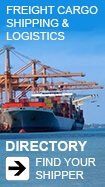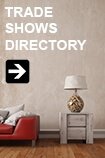Advertisements



F10 ALLKIT
| Price: | Contact for latest price |
|---|---|
| Minimum Order: | |
| Payment Terms: | N/A |
| Port of Export: |
Product Details
| Model No.: | Brand Name: |
|---|
| Certification: | |
|---|---|
| Specification: | N/A |
Packaging & Delivery
| Packaging: | |
|---|---|
| Delivery/Lead Time: | |
| Production Capacity: |
Product Description
10 in 1
F10 ALLKIT
INSTRUCTIONS:
1.Turn on your car radio and tune to an unused FM station.
2.Place your ipod/iphone into the Flexpod dock by pressing the cradle Lock Release button
3.Now secure your ipod/iphone into place by adjusting the Cradle Wings
4.Connect your ipod/iphone to the Flexpod dock with the supplied ipod connector
5.Plug the Flexpod into car lighter ,the LCD display will turn on
6.Adjust angle of the Flexpod suing knob in back of the dock and and the flexible neck
7.Use the up/down frequency selector,to the right of the LCD screen, on the Flexpod to match the frequency of the unised FM station on radio that you have choosen.
8.You can also use the Quick Scan(QS)button to quickly scan frequencies
9.Please note:use the manual station changer on your radio,not the radioÿ®s scan feature.Scanning will bring you ro the next broadcast station. You want an unused station
10.TO release your ipoe/iphone press the Cradle Lock Release button
To power supported USB devices
You can also charge other USB enabled devices such as mobile phones,and BlueTooth headsets with your Flexpod.You should use the specialized charging cable that came with your device.You can also use the supplied USB cable if your device will accepta mini USB plug.Plug in the USB cable into the USB port of the Flexpod to begin charging
3G iphone/iphone Hands Free function:
If you want to use this function while you are listening to music:
1.After connecting your 3G iphone/iphone to the Flexpod with the supplied ipod connector,also connect the supplied mini-jack from the Flexpodÿ®s handÿ®s free port to your deviceÿ®s headset outlet
2.When you receive a call,just press the ÿ¯Answerÿ?button on the iphone touch screen,the music will pause and you will hear the conversation through your car speakers.
3.Your voice will be picked up via the microphone built into your iphone
4.After ending the call,the music will automatically resume
5.You can make outgoing calls by dialing the phone number and pressing the Talk button on your phone. The music will pause and you will hear the conversation through your car speakers
6.To release your ipod/iphone press the wing release button
Technology parameter¡º
Frequecny feature¡º20Hz-20KHz Separation degree¡ºÿ?0dB
Working current¡º38mA+10mA Signal to Noise¡ºÿ?0dB
Audio distortion¡º<2%¡§mod=75KHZ. F=1KHZ¡¨Mixed and harmonic wave and¡º<-35db
Working voltage¡º9~24V¡§Car's cigar' lighter ) Output voltage:5V/1mA
Flexible range:39-63mm
Packing Size:62x47,5x37.5 cm
Net Wetght(Kg):11.5
Gross Weght(Kg):13.8

|
SUPPLIER PROFILE
|
|||
|---|---|---|---|
| Company: | GuangZhou Feeldo Auto Electronics Tech.co.,Ltd. | ||
| City/State | GuangZhou, GuangDong | Country: |
China 
|
| Business Type: | Export - Manufacturer / Trading Company | Established: | NA |
| Member Since: | 2007 | Contact Person | 'Ivy ' |
SUPPLIER PROFILE
City/State/Country -
GuangZhou, GuangDong
China 

Business Type -
Export - Manufacturer / Trading Company
Established -
NA
Member Since -
2007
Contact Person -
'Ivy '