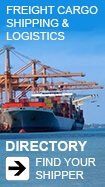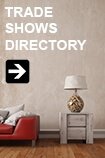Advertisements



4x2 DVI/HDMI Matrixes Support 4K x 2K 3D
| Price: | Contact for latest price |
|---|---|
| Minimum Order: | |
| Payment Terms: | N/A |
| Port of Export: |
Product Details
| Model No.: | Brand Name: |
|---|
| Certification: | |
|---|---|
| Specification: | N/A |
Packaging & Delivery
| Packaging: | |
|---|---|
| Delivery/Lead Time: | |
| Production Capacity: |
Product Description
4x2 DVI/HDMI Matrixes 4K x 2K 3D,HDMI matrixes 4x2,hdmi matrixes
This is a 4x2 DVI/HDMI matrix with 4Kx2K. It allows any source (Blue-Ray player, HD DVD player, satellite receiver, game system, etc.) to be shown on the any of the two displays simultaneously, no matter the source is HDCP or not. Extra infrared receiver port is supplied for remote control. It offers solutions for digital entertainment center, HDTV retail and show site, HDTV, STB, DVD and projector factory, noise, space and security concerns, data center control, information distribution, conference room presentation, school and corporate training environments, etc.
Features
1. Support display resolutions up to 4K x 2K@30Hz,1080P@120Hz,and 1080P 3D@60Hz
2. 3D HDMI 1.4a video format support.
3. 3D video support including Frame packing for all 3D formats up to a 297MHz TMDS clock.
4. Supports deep color up to 48-bit per pixel.
5. HDCP 1.4 support (INPUT), HDCP v1.4a protocol compliant (OUTPUT).
6. Supports the reception of any audio data conforming to the HDMI specification 1.4 such ad L-PCM at up to
192kHz,compressed audio(IEC 61937),DSD,DST,DTS and HBR
7. Full colorimetry including sYCC601,Adobe RGB,Adobe YCC601,xvYCC extended gamut color
8. Operates for TMDS clock frequencies up to 300MHz
Package
1. HDMI Matrix ------------------------------------------------------------------------------------ 1PCS
2. 5V1A DC Power Supply adaptor ------------------------------------------------------------- 1PCS
3. Operation Manual ------------------------------------------------------------------------------- 1PCS
4. Remote controller---------------------------------------------------------------------------------1PCS
Specifications
1. Frequency Bandwidth 2.97Gbps
2. Input Ports 4 x HDMI Female input ports
3. Output Ports 2 x HDMI Female output ports
4. Power Supply DC 5V 1A
5. ESD Protection Human Body Model: ± 8kV (air-gap discharge)
± 4kV (contact discharge)
6. Dimensions (mm) 85(W) X 192 (D) X 26 (H)
7. Weight(g) 450
8. Operating Temperature 0C ~ 40C / 32F ~ 104F
9. Storage Temperature -20C ~ 60C / -4F ~ 140F
10. Relative Humidity 20 ~ 90% RH (Non-condensing)
11. Power Consumption (Max) 5W
Operation controls and Functions
Front Panel
1. ON/OFF: Power on/off switch.
2. POWER LED:This red LED illuminate when the device is connected with power supply.
3. INPUT LED: These red LED illuminate when the output select to the corresponding input.
4. EDID LED: These red LED illuminate when the EDID select to corresponding items.
1080P LED illuminate indicate that force to output 1080P video.
3D LED illuminate indicate that force to output 3D video.
5.1CH LED illuminate indicate that force to output 5.1CH audio.
7.1CH LED illuminate indicate that force to output 7.1CH audio
5.1CH and 7.1CH LED get dark indicate that force to output 2.0CH audio.
All the EDID LED get dark indicate that in AUTO mode.
5. IR IN: Remote control signal receive.
6. OUTPUT A: Press this button to select the input source to HDMI OUT A.
7. OUTPUT B: Press this button to select the input source to HDMI OUT B.
8. AUTO:Press this button to into AUTO mode. When in AUTO mode, all the EDID LED will get dark.
Rear Panel
1. HDMI OUTPUT: These slots are where you connect the HDTV or monitor with HDMI cable.
2. HDMI INPUT: These slots are where you connect the HDMI source output from DVD, PS3.
3. DC IN: Plug the 5V DC power supply into the unit and connect the adaptor to AC wall outlet.
Remote control
AUTO: Press this button will set output A and B to read and compare the EDID from TV, and then get the same parameter to display on TV. When in auto mode all the EDID LED turn dark.
1080P: Press this button will force A and B output 1080P HDMI signal.
3D: Press this button will force A and B output 3D HDMI signal.
2.0CH: Press this button will force A and B output 2.0CH audio HDMI signal.
5.1CH: Press this button will force A and B output 5.1CH audio HDMI signal.
7.1CH: Press this button will force A and B output 7.1CH audio HDMI signal.
OUTA: Press 1 2 3 4 button will fast switch to select input source to HDMI OUTA, and the LED will indicate the corresponding input source. Press button OUTA will cycle from input 1 2 3 4.
OUTB: Press 1 2 3 4 button will fast switch to select input source to HDMI OUTB, and the LED will indicate the corresponding input source. Press button OUTA will cycle from input 1 2 3 4.
For example:
1. Display 1080P&5.1CH to OUTPUT A OUTPUT B from INPUT 1 INPUT 2
1) Connect the displays to OUTPUT A and OUTPUT B, connect the sources to INPUT1 and INPUT2 of HDM-942, power on the HDMI Matrix, the sources and the displays.
2) Switch the matrix to connect OUTPUT A to INPUT1 and OUTPUT B to INPUT2.
3) Press 1080P button, the EDID LED state will change as follow: 1080P LED illuminate, 3D LED get dark, 5.1CH and 7.1CH LED blink.
4) Press 5.1CH button in 5 seconds, 5.1CH and 7.1CH LED stop blinking, 5.1CH will illuminate, 7.1CH will turn dark. If do not operate in 5 seconds, the setting fail, please set again.
2. Display 3D &2.0CH to OUTPUT A OUTPUT B both from INPUT 1
1) Connect the displays to OUTPUT A and OUTPUT B, connect the source to INPUT1 of HDM-942, power on HDMI Matrix, the sources and the displays.
2) Switch the matrix to connect OUTPUT A and OUTPUT B to INPUT1.
3) Press 3D button, the EDID LED state will change as follow: 3D LED illuminate, 1080P LED get dark, 5.1CH and 7.1CH LED blink.
4) Press 2.0CH button in 5 seconds, 5.1CH and 7.1CH LED stop blinking, 5.1CH and 7.1CH will get dark. If do not operate in 5 seconds, the setting fail, please set again.

|
SUPPLIER PROFILE
|
|||
|---|---|---|---|
| Company: | Shenzhen Videoconn Electronics Co, Ltd | ||
| City/State | Shenzhen, Guangdong | Country: |
China 
|
| Business Type: | Export - Manufacturer / Trading Company | Established: | 2008 |
| Member Since: | 2009 | Contact Person | Phoenix |
SUPPLIER PROFILE
City/State/Country -
Shenzhen, Guangdong
China 

Business Type -
Export - Manufacturer / Trading Company
Established -
2008
Member Since -
2009
Contact Person -
Phoenix